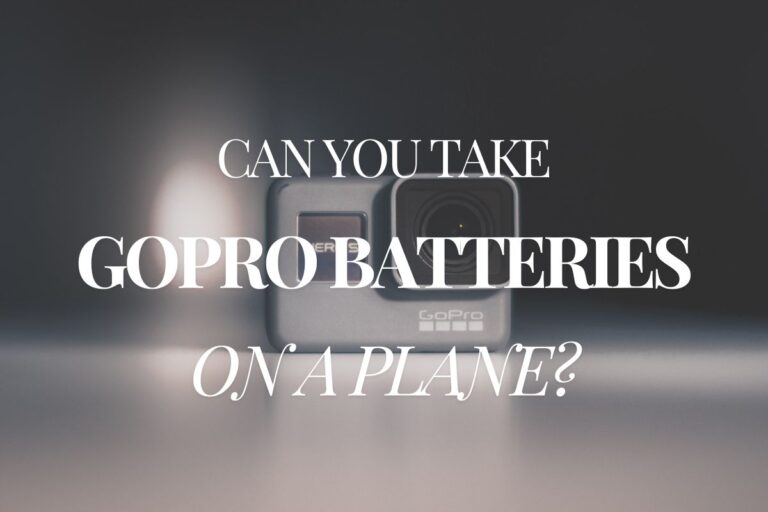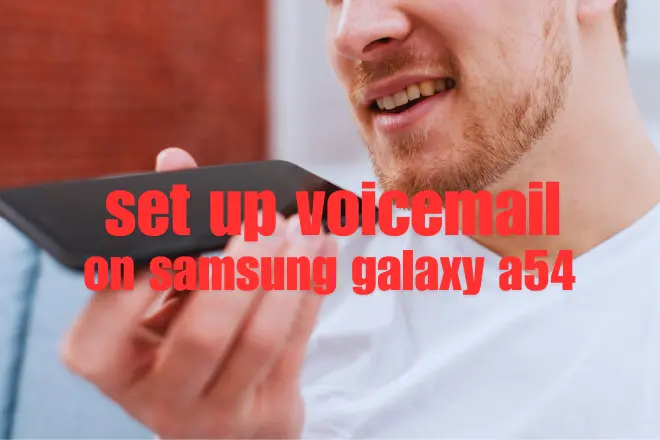Can I Change My Cash App Name?

Cash App is a popular mobile payment service that simplifies the way people handle their money. Whether you’re sending cash to friends, paying for services, or receiving funds, Cash App makes these transactions straightforward and easy. One common question among users is, “Can I change my Cash App name?”
The answer is yes—you can change your Cash App name easily. To do this, simply open the app, go to your profile, select “Personal,” and update your name. You can change both your display name (the name others see) and your account name. Just be sure to save your changes when you’re done.
In the below article, we will walk you through the detailed steps to change your Cash App name, and address common questions related to this feature.
Understanding Cash App Names
Before diving into whether you can change your Cash App name, it’s helpful to understand the different types of names associated with your account.
Display Name
This is the name that appears on your Cash App profile. It’s visible to your contacts and anyone who interacts with you through the app. Your display name is how people recognize you, so you might want it to be something you’re comfortable with and easy for others to remember.
Cashtag
This is a unique identifier used to send and receive payments. It starts with a dollar sign ($) followed by your chosen username. For example, if your Cashtag is $JohnDoe, people will use that to send money to you.
Changing Your Display Name
If you want to change your display name on Cash App, you’re in luck. This is a relatively straightforward process. Here’s a step-by-step guide to help you update your display name:
Open the Cash App
Start by launching the Cash App on your smartphone. Ensure you’re logged into your account.
Access Your Profile
Tap on your account icon or your current display name. This will take you to your profile settings.
Edit Your Display Name
Look for an option to edit your profile information. Here, you’ll find the field for your display name. Tap on it to make changes.
Enter Your New Name
Type in your desired display name. It’s important to choose a name that’s appropriate and easy for others to recognize.
Save Changes
Once you’ve entered your new display name, make sure to save the changes. Your new display name should now be visible to everyone who sees your profile.
Changing Your Cashtag
When it comes to changing your Cashtag, the situation is different. Currently, Cash App does not allow users to change their Cashtag once it’s been set. Your Cashtag is a unique identifier that’s tied to your account, and there’s no option to modify it.
What If I Need a New Cashtag?
If your Cashtag is not working for you or you want to start fresh with a new one, your only option is to create a new Cash App account. Here’s how you can do that:
- Create a New Account: Download the Cash App and sign up for a new account. You’ll need to provide a new email address or phone number that’s not associated with your previous account.
- Set a New Cashtag: During the account setup process, you’ll have the opportunity to choose a new Cashtag. Make sure it’s something you like and that’s different from your old one.
- Transfer Funds: If you have any funds in your old account, you’ll need to transfer them to your new account. You can do this by sending the money to your new Cashtag or by withdrawing it to your bank account and then depositing it into your new Cash App account.
- Update Payment Information: Make sure to update any payment information or links to your new account. This might include updating payment details for services or subscriptions that were linked to your old Cashtag.
Why Change Your Display Cash App Name?
There are several reasons why you might want to change your display Cash app name:
- Personal Preference: You might simply want a display name that better reflects your personality or current interests.
- Privacy Concerns: If you’ve been using your real name but now want to maintain more privacy, changing your display name to something less identifiable can help.
- Rebranding: For business accounts or influencers, changing your display name might be part of a rebranding effort to better align with your current brand or image.
- Correction of Mistakes: If you’ve accidentally entered the wrong name or made a typo, updating your display name can correct these errors.
Potential Issues and Considerations
While changing your display name is generally simple, there are a few things to keep in mind:
- Impact on Recognition: If you frequently change your display name, it might confuse your contacts or make it harder for people to recognize you.
- Privacy and Security: Always ensure that the name you choose doesn’t inadvertently reveal personal information or make you more identifiable than you intend to be.
- Consistency Across Platforms: If you’re using Cash App for business or branding purposes, make sure your display name is consistent with your other social media profiles and branding materials.
Conclusion
In summary, while you can change your display name on Cash App easily through the app’s settings, changing your Cashtag is not currently supported. If you need a new Cashtag, creating a new account is the way to go. Changing your display name can be useful for personal preferences, privacy, or branding purposes. Just remember to choose a name that suits you and consider the impact on your recognition and privacy. If you have any specific needs or concerns, always check the latest updates from Cash App or contact their support for assistance.