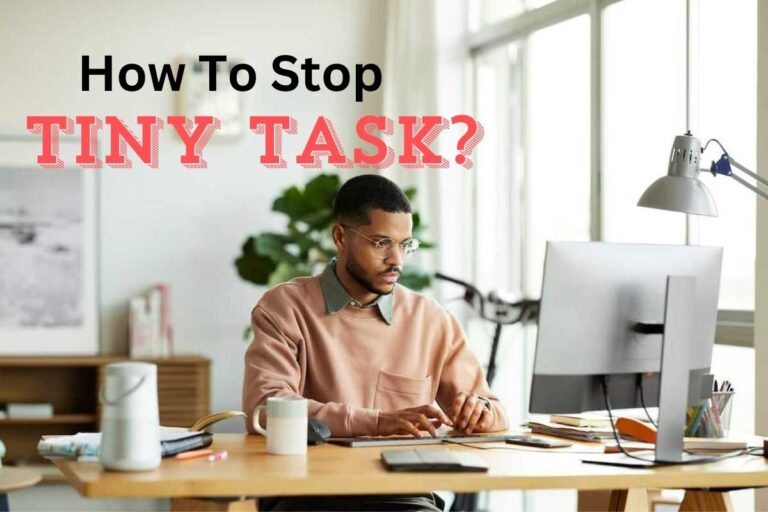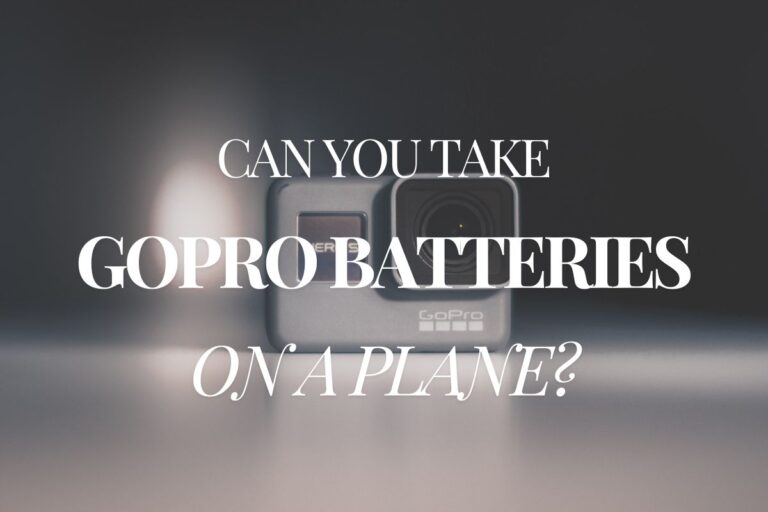Assurance Wireless Tablet, Everything You Need to Know

In today’s digital age, having access to a reliable device and an internet connection is essential for staying connected to the world. Whether it’s for work, education, staying in touch with family, or accessing online services, the need for digital devices like smartphones, laptops, and tablets is greater than ever. For individuals with limited resources, though, acquiring these devices can be a challenge.
That’s where Assurance Wireless, a program supported by the federal government, steps in to bridge this gap by offering free or discounted mobile services and devices, including tablets. This article will provide a comprehensive look at the Assurance Wireless tablet, how to qualify, and what benefits it can offer to users.
What Is the Assurance Wireless Tablet?
The Assurance Wireless tablet is a device offered to low-income individuals as part of their participation in the Lifeline Assistance program. The tablet may come from various manufacturers and typically features basic specifications that are sufficient for everyday use such as browsing the web, streaming videos, and using apps. It may not be as powerful as high-end tablets from brands like Apple or Samsung, but it is designed to meet essential needs.
Features of the Assurance Wireless Tablet
While the exact specifications of the tablet can vary, here are some common features that you can expect:
Touchscreen Display
Most Assurance Wireless tablets have a touchscreen interface, allowing for easy navigation and use.
Wi-Fi Connectivity
The tablet can connect to the internet using Wi-Fi, allowing users to browse the web, stream content, and access apps.
Basic Camera
Typically, the tablets include front and rear cameras for taking pictures and video calling.
Pre-installed Apps
Depending on the manufacturer, the tablet may come with basic pre-installed apps, such as a web browser, email client, and a few other utility apps.
Android Operating System
The majority of Assurance Wireless tablets run on an Android-based operating system, giving users access to the Google Play Store and a variety of applications.
Expandable Storage
Some models may offer expandable storage options through a microSD card slot, which is handy for users who need extra space for media or apps.
How to Qualify for an Assurance Wireless Tablet
To qualify for an Assurance Wireless tablet, you need to meet the eligibility criteria set by the Lifeline Assistance program. Lifeline is a federal program aimed at helping individuals who are at or below certain income levels. Here are the general ways you can qualify:
Income-Based Eligibility
You may be eligible for an Assurance Wireless tablet if your household income is at or below 135% of the federal poverty guidelines. The income levels are determined based on the size of your household and the state you live in, as different states have slightly different income limits.
Program-Based Eligibility
If you or someone in your household participates in certain government assistance programs, you may automatically qualify for an Assurance Wireless tablet. These programs typically include:
- Supplemental Nutrition Assistance Program (SNAP)
- Medicaid
- Federal Public Housing Assistance (FPHA)
- Supplemental Security Income (SSI)
- Veterans Pension and Survivors Benefit
State-Specific Programs
In addition to federal programs, some states have their own eligibility criteria. Be sure to check with Assurance Wireless to see if there are any additional qualifications specific to your location.
How to Apply for an Assurance Wireless Tablet
If you believe you are eligible for an Assurance Wireless tablet, the application process is fairly simple. Follow these steps to apply:
- Visit the Assurance Wireless Website: The first step is to go to the Assurance Wireless website and check the eligibility requirements for your state. The website will guide you through the steps and help you determine whether you qualify.
- Submit an Application: Once you confirm your eligibility, you’ll need to fill out an online application form. You will likely need to provide proof of participation in a qualifying government program or proof of income. Make sure to have documentation, such as a benefits letter or pay stubs, handy during the application process.
- Wait for Approval: After submitting your application and documentation, Assurance Wireless will review your information. The approval process can take a few days to a few weeks, depending on the state and the volume of applications.
- Receive Your Tablet: If your application is approved, Assurance Wireless will send you your tablet via mail. It usually arrives within a few weeks of approval. Once you receive it, you’ll be able to set it up and start using it right away.
Benefits of the Assurance Wireless Tablet
There are several advantages to receiving an Assurance Wireless tablet:
Improved Connectivity
The Assurance Wireless tablet provides users with access to the internet, allowing them to stay connected with family and friends, access important services, and browse online.
Educational Opportunities
With the rise of online education, having a tablet can be a game-changer for students who need to attend virtual classes, complete assignments, or do research.
Access to Healthcare
Many healthcare services now offer telehealth options, allowing patients to consult with doctors via video calls. Having a tablet makes it easier to attend these appointments and stay on top of healthcare needs.
Job Searching and Employment
For individuals looking for work, a tablet is an invaluable tool for job searching, submitting applications, and participating in online interviews. Having access to the internet is essential in today’s job market.
Things to Keep in Mind
While receiving a free or discounted tablet through Assurance Wireless is a great benefit, there are a few things to keep in mind:
- Limited Availability
The availability of the Assurance Wireless tablet program may vary depending on state regulations and funding. Not all users will qualify for a tablet, and in some cases, you may receive a smartphone instead.
- Basic Specifications
As mentioned earlier, the tablets offered through Assurance Wireless tend to have basic specifications. They are designed for essential tasks like browsing, emailing, and video calling. Don’t expect high-end performance for gaming or heavy applications.
- Data Plans
In addition to receiving a tablet, Assurance Wireless users typically get a free data plan as part of the Lifeline program. However, the amount of data may be limited depending on the plan and state.
Conclusion
The Assurance Wireless tablet program is a valuable resource for individuals and families in need of affordable digital access. Whether for education, healthcare, staying in touch, or job searching, the Assurance Wireless tablet helps close the digital divide for low-income households. If you meet the eligibility criteria, applying for a free or discounted tablet through the Lifeline Assistance program is a great way to stay connected and improve your access to important online services.
By following the steps outlined in this guide, you can easily apply for an Assurance Wireless tablet and enjoy the benefits it offers. Whether you’re a student, job seeker, or someone who needs reliable internet access for personal use, an Assurance Wireless tablet can be a helpful and cost-effective solution.