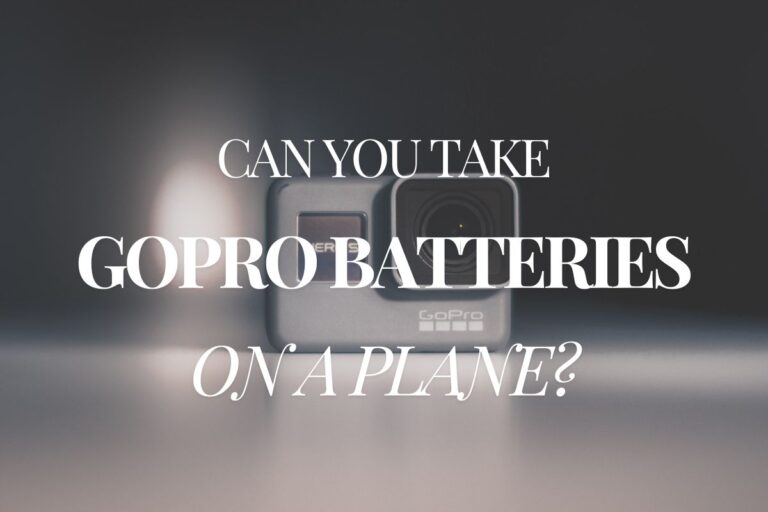How to Fix a Heat Press Not Heating Up, A Step-by-Step Guide

A heat press machine is a vital tool for transferring designs onto a variety of materials like t-shirts, mugs, or caps. When it functions well, it ensures that your designs are transferred evenly, resulting in a professional-quality finish. However, one of the most frustrating issues you can encounter is when your heat press suddenly stops heating up. Whether you’re a seasoned professional or a beginner, this can bring your workflow to a halt.
There could be several reasons why your heat press isn’t heating up, ranging from simple fixes like loose connections to more complex issues involving faulty components. This guide will walk you through how to troubleshoot and fix the problem, ensuring that your heat press gets back to work as soon as possible.
Check the Power Supply
One of the most common reasons for a heat press not heating up is an issue with the power supply. Before diving into the machine’s internal components, it’s important to start with the basics. Here’s what to look for:
Verify the Outlet
Plug another device, such as a lamp or phone charger, into the outlet to see if the problem is with the power source rather than the machine. If the outlet is faulty, the heat press won’t receive power and won’t heat up.
Inspect the Power Cord
Ensure that the power cord is securely connected to both the heat press and the outlet. Look for any visible damage, such as frayed wires or bent prongs, which could interrupt the power supply. If the cord is damaged, it should be replaced before using the machine again to avoid safety risks.
Check the Circuit Breaker
If the outlet and cord appear to be in good condition, check your circuit breaker. Sometimes, too much power being drawn from an outlet can trip the breaker, preventing your heat press from getting the electricity it needs. Reset the breaker if needed.
Test the Power Switch
Once you’ve confirmed that the power supply is working, the next step is to check the power switch on the heat press itself. If the power switch is faulty, the machine won’t turn on or heat up, even if it’s plugged in. Follow these steps:
- Check for Loose Connections: Open the casing of the heat press (make sure it’s unplugged first) and examine the wiring leading to the power switch. Loose or disconnected wires can prevent the machine from turning on. Tighten or reconnect any loose wires.
- Test the Switch: Use a multimeter to test the power switch for continuity. If the switch does not show continuity when toggled on, it may be faulty and will need to be replaced. Many manufacturers sell replacement switches that are easy to install.
Inspect the Heating Element
If the power supply and switch are functioning correctly, the issue may lie within the heating element itself. The heating element is the core component responsible for generating heat, so if it’s faulty, the press won’t heat up. Here’s what you can do:
- Examine for Visible Damage: Unplug the machine and inspect the heating element for visible damage, such as burn marks, cracks, or breaks. If any of these are present, the heating element is likely broken and will need to be replaced.
- Test the Heating Element: Use a multimeter to test the heating element’s resistance. Refer to the machine’s user manual for the appropriate resistance value. If the reading you get is too low or too high, the heating element is defective and needs to be replaced.
- Replace the Heating Element: If the heating element is indeed faulty, contact the manufacturer for a replacement. Many heat press machines have interchangeable heating elements, making it relatively easy to swap out the damaged part.
Examine the Thermostate
The thermostate in your heat press is responsible for regulating temperature. If the thermostat is broken or malfunctioning, it can cause the machine to either not heat up at all or to overheat. Follow these steps to check the thermostat:
- Locate the Thermostat: Refer to your heat press’s user manual to find where the thermostat is located inside the machine. In most cases, it’s near the heating element.
- Test the Thermostat: Using a multimeter, test the thermostat for continuity. If there is no continuity, the thermostat is faulty and will need to be replaced.
- Check for Calibration Issues: Sometimes, the thermostat may simply need recalibration rather than a full replacement. Consult your user manual for instructions on recalibrating the thermostat.
Inspect the Fuse
Many heat press machines come equipped with a built-in fuse to prevent electrical overloads. If this fuse blows, it will cut off power to the heating element, causing the machine to stop heating. Checking and replacing the fuse is a relatively simple process:
- Locate the Fuse: Refer to your machine’s user manual to find the location of the fuse. It’s typically housed near the power supply or thermostat.
- Test the Fuse: Use a multimeter to test the fuse. If the fuse is blown, it will not have continuity.
- Replace the Fuse: If the fuse is blown, replace it with a new one that matches the machine’s specifications. Always use the same type of fuse to avoid damaging your heat press.
Check for Control Panel Malfunctions
Modern heat presses often come with digital control panels that allow you to set and monitor temperature, pressure, and time. If the control panel isn’t functioning correctly, the machine may not heat up properly.
- Inspect for Error Messages: Some digital heat presses display error messages when there’s a malfunction. Refer to your user manual to interpret any error codes shown on the control panel.
- Reset the Control Panel: Try resetting the control panel by unplugging the machine and letting it sit for a few minutes before plugging it back in. In some cases, a simple reset can solve the issue.
- Check for Loose Wires: If the control panel still isn’t working, open the machine’s casing and check for any loose or disconnected wires leading to the panel. Reconnect any loose wires, and see if that fixes the issue.
Preventive Maintenance Tips
Fixing your heat press is important, but preventing future issues is just as crucial. Here are some tips to keep your heat press running smoothly:
Regular Cleaning
Dust and debris can accumulate on the heating element and other internal components. Regularly clean your machine to prevent these materials from interfering with its performance.
Avoid Overloading
Pressing materials that are too thick or placing too much pressure on the machine can strain the heating element, causing it to overheat or malfunction.
Monitor Temperature
Always keep an eye on the temperature gauge during use. If the machine is constantly overheating, it could lead to long-term damage to the heating element or thermostat.
Annual Check-ups
Have your heat press inspected by a professional every year to ensure that all components are working correctly. Regular maintenance can help identify potential issues before they turn into major problems.
Conclusion
A heat press not heating up can be a frustrating problem, especially when you’re in the middle of a project. However, by systematically troubleshooting the power supply, power switch, heating element, thermostat, fuse, and control panel, you can often identify and fix the issue without too much hassle. Regular maintenance, such as cleaning and monitoring your machine, will help ensure that it continues to function properly over time.